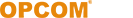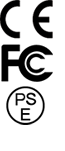Shopping online at OPCOM Farm is easy - simply follow the steps below and wait for your new things to arrive.
Step 1. Create an Account
Opening an account makes shopping with us even easier.
You can access your shoping cart and saved items across different devices.
Step 2. Find the Items You Wish to Buy
To type the name of the item you are looking for into the search box at the top of the page and click 'SEARCH'.
You will be presented with a list of suitable products.
Step 3. Add the Items to Your Shopping Cart
When you are on the product page, you will need to select the item that you want before clicking 'ADD to Cart'.
Step 4. Review Your Shopping Cart
To access your Shopping Cart, hover over ‘Shopping Cart’ on the top right hand side of your screen.
Here you can review items you have added and remove items if you choose.
Please check you have selected the correct quantities at this stage.
Step 5. Continue to Checkout
When you are happy with the contents of your shopping cart, click 'Proceed to Checkout'.
This will take you to the first step in our secure Checkout process.
Step 6. Enter Your Delivery Address or Choose a Saved Address
This is the address we will deliver your order to and does not have to be the same as your billing address.
If you have an account, we will store delivery address you have used previously to save you having to enter frequently used delivery addresses again the next time you visit.
Step 7. Review and Confirm Your Order
You will be presented with a summary of your order, including the total price, and the delivery address you keyed in.
Please double check all the details, then 'Confirm your Order'.
We will not charge your credit card until you have confirmed your order.
Step 8. Pay Payment via Paypal
You will be given the option to enter your credit card details, pay via PayPal.
Your card will not be charged until you confirm your order.